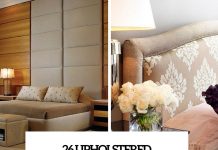So, as far as inexpensive wall decor goes, this is a game changer. I just about fell off my chair when I saw that you can print those giant engineer prints from Staples in color now! Whoa. I have used the black and white engineer print option for so many things from party decor to large Photo Booth prints, so I’m pretty ecstatic to be able to have a color option as well.
Now, I do have to mention that there are a few caveats to this amazing news. First, not all Staples have the machine to do this yet (I had to call around to find one near me), and second, you can’t print a full color photo. By that I mean that they will only let you print a photo that has 30% of the image in color. Once I heard that restriction, I had to switch gears a bit and choose a photo that had a lot of white space around the colored image (like this adorable downloadable pineapple print from our good buddy Sarah Rhodes—love her!!). They didn’t bat an eye when I gave them the file to print, so I have a feeling that rule isn’t always strictly enforced (and I’ve seen a few of other people’s prints that had the whole page in color). Anyway, try a full color image first if you want since you may get lucky. Just be prepared to have that restriction thrown at you. So have a backup image just in case.
I like to use Photoshop first to size up my photos to the final printed size to make the image as clear as I can (use the best resolution and largest size photo you can for best results). To get the best quality engineer print, open the picture in Photoshop and go to “Image” and then “Image Size”. Your photo will probably be at 72 dpi, but we are going to slowly increase the resolution to 300 dpi so you’ll get a clearer print when you print it much bigger. Change your image resolution by slow increments of 10% at a time. So if you start at 72 dpi, you’ll want to change it to 79, click “OK,” then change to 87, click “OK,” then 95, click “OK,” then 104, etc., until you reach 300 dpi. Once you have the correct photo resolution, you can resize the dimensions of the photo to its final size (most blueprints will print up to 36″ wide, so that’s what I sized mine to) in 10% increments as needed. Save the photo on a flash drive and take it to Staples to have it printed.
If you don’t have a photo editing program like Photoshop where you can resize the photo, you can still have it printed at whatever size you want at the store, it just may be a little more pixelated than if you resize it first.
ErMerGerd, so cute! I like keeping summery prints and plants in the house all year round because it makes the winter months seem a little more hopeful. The crazy thing is that this 35×35″ print was still under $ 10—HOLLA! You can bet there will be a few more of these color prints in my near future. Hope you find a use for it too! xo. Laura
Credits//Author and Photography: Laura Gummerman. Photos edited with A Beautiful Mess actions.